
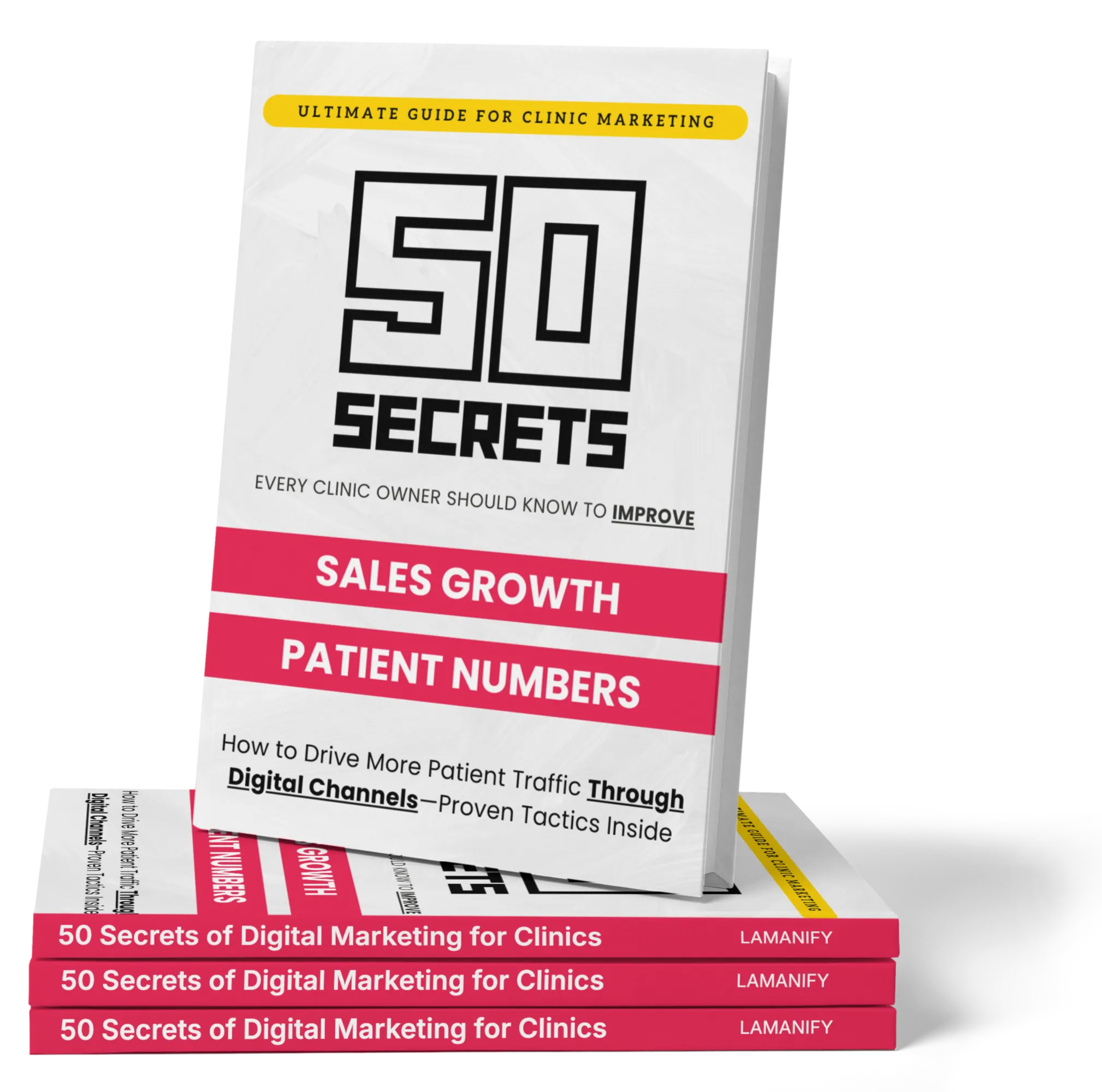
In today’s digital age, attracting new patients often starts online. When potential patients seek a GP or specialist in your area, Google My Business (GMB) is the first thing they see, even before your website. This makes optimizing your GMB profile a crucial step in acquiring new patients and establishing your practice’s online presence.
This comprehensive guide explores key strategies to optimize your GMB profile, turning it into a powerful tool for attracting and engaging new patients. From claiming and verifying your profile to utilizing features like Google Posts and Insights, we’ll cover everything you need to know to elevate your GMB profile and get discovered by more patients in your local area.
When patients search for a GP or specialist in your area, Google My Business (GMB) is the first thing they see, even before your website. This makes claiming and verifying your GMB profile crucial. Ensure your business name, opening hours, and address are accurate and consistent with your website and signage.
Choosing the right GMB categories is essential for optimization. Select the primary category that best reflects your practice’s specialty.
Many practices miss out on the “Business Description” section. This is your chance to introduce your practice to potential patients. Write a concise, welcoming, and easy-to-understand description, using the first 250 characters to grab attention.
The official name of your business on your GMB profile should be an exact match to the name displayed on your physical practice signage. Consistency builds trust and improves searchability.
Utilize the GMB photos section to showcase your practice with real-life photos. Images of your team, waiting area, and exam rooms can influence a patient’s decision to choose you.
Adding a video to your GMB profile tells Google your profile is 100% complete. Consider creating a video using photos and text with a tool like Animoto. If you have the resources, professional videography can make a bigger impact. Highlight your practice philosophy, patient experience, and frequently asked questions.
If you have an online booking platform like HotDoc, link it directly from your GMB profile. This allows patients to schedule appointments conveniently.
Prospective patients read reviews to assess your practice. Address both positive and negative reviews professionally. Respond to negative reviews promptly and respectfully, demonstrating your commitment to patient satisfaction.
The Q&A section allows users to ask and answer questions. Respond to questions as the practice to ensure accurate information for all patients. Consider preparing and posting your own Q&A topics from a personal profile and answering them officially through your GMB profile.
Google Posts offer an excellent platform to share updates about your services and link back to relevant pages on your website. Introduce your doctors through Google Posts and highlight their special interests. Utilize scheduling tools like OneUpApp to prepare posts in advance and save time.
If your practice has multiple locations, create a separate GMB profile for each location to ensure optimal searchability.
GMB features are constantly evolving. Be on the lookout for new features and leverage them to gain an edge over competitors.
The GMB Insights section allows you to track your performance. See what keywords patients use to find your profile, the number of profile views, and patient engagement metrics.
Maintaining a GMB profile requires ongoing effort. Consider seeking support with your GMB strategy to save time and increase patient bookings.
If you have a website for your clinic, make sure to put it on your profile. This will help your potential patients to find you and will boost the SEO ranking for your website as well.
By following these steps and consistently engaging with your GMB profile, you can significantly improve your online visibility and attract more patients to your practice. Remember, GMB is a dynamic platform with new features emerging frequently. Stay informed, utilize the latest tools, and track your performance to ensure your GMB profile remains optimized and drives new patient growth. With a well-optimized GMB profile, you can position your practice at the forefront of local searches, making it easier for potential patients to find you and choose your practice for their healthcare needs.



